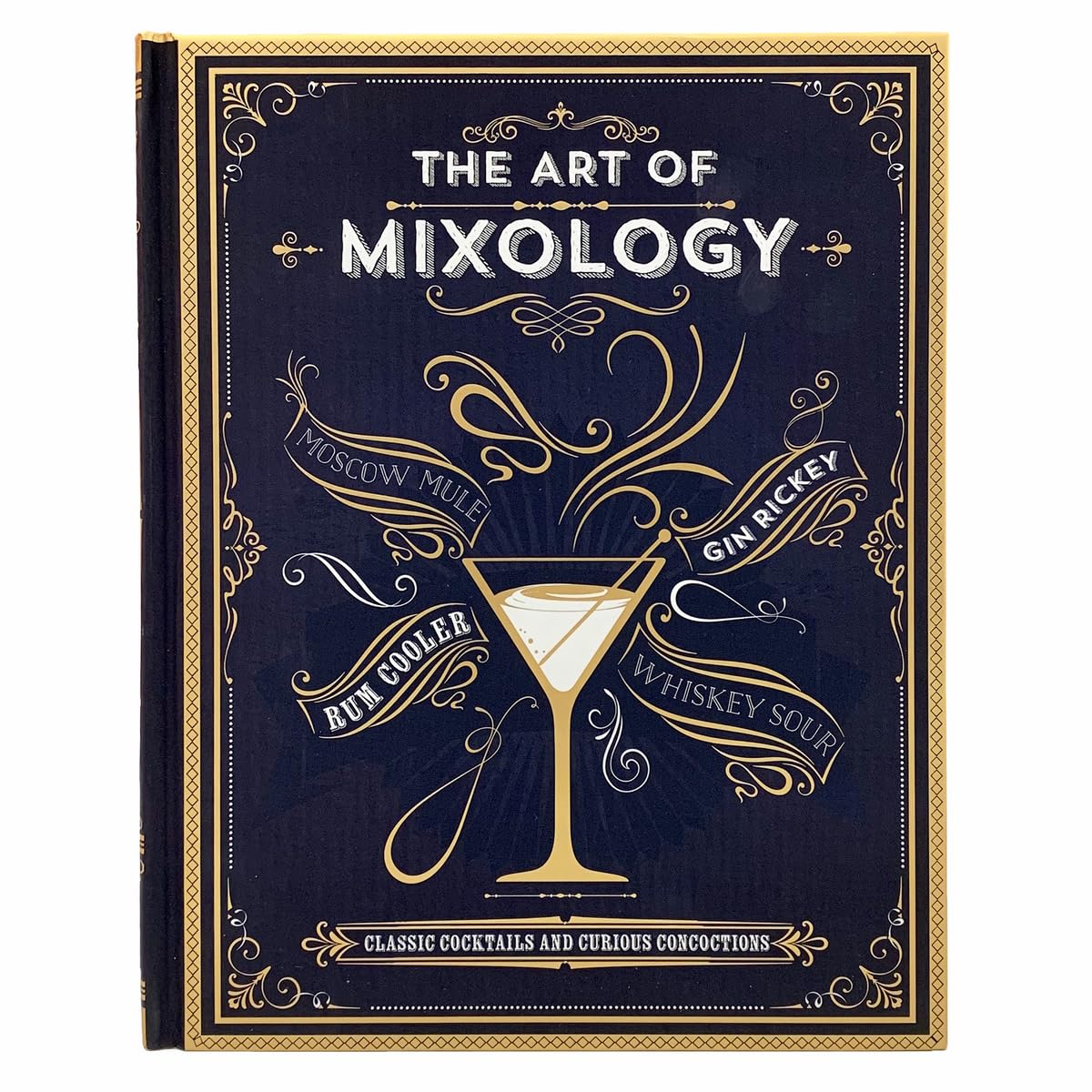Thrift stores give you the chance to score unique stuff without breaking the bank or adding to landfill waste. Still, walking into a second-hand shop for the first time can feel like information overload—aisles packed, shelves overflowing, and you're not sure where to even start.
4 Tricks to Get the Best Airfare Prices on Google Flights: Expert Strategies for Maximum Savings
Google Flights has some pretty powerful search tools, but
honestly, most travelers don't dig deep enough to make the most of them.
There's a lot going on behind the scenes—flexible searching, price
tracking, and clever route options that can really save you money if you
know where to look.

Learning how to actually use Google Flights' built-in features can help you save a surprising amount on airfare. There's a bit of a trick to mastering destination exploration, price tracking, flexible dates, and multi-city routing, but once you get the hang of it, you'll spot deals you'd never notice otherwise.
1) Use the Explore tool to find the cheapest destinations based on flexible dates
The Google Flights Explore tool puts flight prices on a big interactive map. You can poke around and find cheap destinations even if you're not set on where to go yet.
Just enter your home airport and the dates you want to travel. The map pops up with price ranges for spots all over the world.
You can tweak your search by trip length or even filter for places that match your travel vibe. Adjusting the departure date sometimes uncovers crazy-low fares you wouldn't expect.
To try it, just head to Google Flights and pick the Explore option. Enter your departure airport and play around with the flexible dates.
The map lights up with color-coded prices—green for the cheapest, red or orange for the pricey stuff. You don't even have to squint; it's obvious where the deals are hiding.
There's also a calendar view that shows you the cheapest days to fly for the whole month. It's way easier than checking every single date one by one.
If you're open-minded about where and when you travel, this tool is a goldmine. Sometimes it'll show you deals to places you never even thought to visit.
2) Set up price alerts to monitor fare changes and book when prices drop
Google Flights has a built-in price tracker that keeps an eye on fares for you. Just toggle "Track prices" after you enter your departure and destination cities, and you're set.
When the price changes by a good margin, you'll get an email alert. You don't have to refresh the site a hundred times a day—Google does the stalking for you.
Pick your number of stops, cabin class, ticket quantity, and route before you turn on tracking. The more specific you get, the more useful the alerts become.
The price tracker keeps you posted about every little change, so you can jump on a deal or back off if fares spike. It keeps running until you book or just turn it off.
Set these alerts up early, if you can. The more lead time, the more likely you'll catch a genuine bargain or at least avoid a nasty price jump.
You'll see both price drops and hikes, so you get a feel for how fares move for your route. Sometimes it's a bit of a rollercoaster.
3) Utilize the flexible dates calendar to compare prices over a range of days
The flexible dates calendar on Google Flights is a lifesaver for anyone who can move their trip around a little. It lays out prices for a bunch of days in a tidy calendar, so you can spot patterns at a glance.
Just hit "Flexible Dates" when you're entering your info. Google spits out a calendar with prices for all sorts of departure and return combos.
The calendar view shows you the lowest fares for the next 30 days. It's honestly kind of addictive to scroll through if you're a deal hunter.
Colors make it super clear—green for bargains, red for wallet-busters. You can spot budget-friendly days in about two seconds.
If you want to try another month or stretch your trip, just adjust the date range. The calendar updates instantly with the latest prices.
Weekends and weekdays can have wild price swings. This calendar spells it out, so you can avoid expensive days without guessing.
This is a huge win for leisure travelers who aren't locked into set dates. If you're traveling for business and have to stick to a schedule, you can still check nearby days for a possible price break.
4) Search multi-city flights to find better deals by combining routes

Multi-city flights let you hit more than one destination on a single ticket. This move can slash your travel costs compared to booking separate round-trips.
Google Flights lets you search up to five cities in one go. Plug in your departure and arrival airports for each leg, and see what pops up.
The tool combines different segments into one booking. Airlines sometimes price these multi-stop trips cheaper than if you booked each leg separately.
Multi-city searches can reveal sneaky alternative routes. Sometimes, flying New York to London and then London to Paris ends up costing less than a direct New York–Paris flight. Weird, but true.
If you're planning a complex international trip, this feature is a game-changer. You can visit a bunch of countries, avoid multiple booking fees, and skip the headache of juggling different airlines' rules.
There's also the open-jaw option, where you fly into one city and out of another. Occasionally, that saves you a chunk of cash over a regular round-trip.
How Google Flights Finds the Best Airfare

Google Flights runs on some seriously sophisticated algorithms that scan airline databases in real time. It compares prices from different airlines and booking sites, sniffing out deals as they pop up.
Search Algorithms and Real-Time Pricing
Google Flights acts as a one-stop search engine that checks hundreds of airlines and platforms at once. It queries airline reservation systems and booking sites to grab the freshest fare data.
Prices update constantly. When you search, Google pulls live prices straight from airline APIs and third-party sites, sometimes within seconds.
Results show up in two main tabs: "Best" and "Cheapest". The "Best" tab tries to balance price with convenience—think flight duration, layovers, and departure times. "Cheapest" just goes for the lowest fare, no matter what.
The engine also gives you historical price insights to help you decide when to book. It checks out past trends for your route and tries to guess if now's a good time to buy.
Factors That Influence Flight Prices
A bunch of things can mess with the prices Google Flights shows you. Demand swings matter most—prices shoot up during busy travel times and drop when demand's soft.
Route competition makes a big difference. If lots of airlines fly the same route, fares usually drop. If one airline owns the route, expect higher prices.
Booking timing is another factor. Airlines release seats and tweak prices at certain times—searching on Tuesday or Wednesday often turns up better deals, though it's not a guarantee.
Seasonal trends also play a part. Holidays, summer breaks, or peak seasons for a destination almost always mean higher fares.
Understanding Fare Types and Airline Policies
Different fare categories come with their own quirks, restrictions, and perks that can really change what you end up paying. Airline policies for changes or cancellations can vary a lot depending on which fare you book.
Differences Between Basic Economy, Economy, and Premium
Basic Economy is the bare-bones ticket with the lowest price. You can't pick your seat in advance, usually board last, and sometimes you're limited to just a personal item for carry-on.
Standard Economy gives you advance seat selection and overhead bin access. You can change your ticket for a fee and earn the full stash of frequent flyer miles. Boarding typically happens a little earlier than in basic economy.
Premium Economy bumps you up to wider seats, more legroom, and priority boarding. You get better meals, extra baggage, and generally nicer treatment if things go sideways.
The price gap between basic and standard economy is usually $30–80 per ticket. Premium economy can run 20–40% more than standard, but it's still a lot cheaper than business class.
Change and Cancellation Flexibility
Basic Economy Changes: Most airlines just won't let you change basic economy tickets at all. If you need to cancel, you'll lose the entire ticket value—no refund, no credit, nothing.
Economy Flexibility: With standard economy fares, you can make changes, but you'll pay for it. Domestic flights usually hit you with fees from $75 to $200.
International change fees? Those can easily run $200 to $400. If you cancel, at least you get flight credits, but they're only good for 12 months.
Premium Benefits: Premium economy and higher fares tend to throw in free same-day changes or at least lower change fees. Some premium tickets even let you get a full refund if you cancel within 24 hours of departure, which is pretty generous.
Honestly, if you're buying basic economy, travel insurance starts to look a lot more appealing since those tickets don't budge if your plans do.
Home bartending has changed a lot lately. What used to be a casual hobby now brings cocktail culture right into the living room.
4 European Destinations for a Cheap Winter Holiday: Budget-Friendly Escapes for Cold Weather Travel
Winter travel in Europe doesn't have to drain your bank account. Plenty of destinations let you soak up culture, history, and all the cozy cold-weather vibes—without those sky-high summer prices.